Get A Free Consultation Today!
Book 15 minutes now — discover how to bulletproof your IT and protect your business before the next outage hits.
You don’t just need “help when stuff breaks.” You need systems that stay ahead of threats and glitches. At LiquidIT, we build and manage infrastructure and security so your team can focus on what matters — growth, clients, innovation.
Why LiquidIT?

Our Comprehensive Services
We don’t just fix problems — we prevent them. At LiquidIT, our services are designed to keep your technology flowing smoothly, securely, and without interruptions.
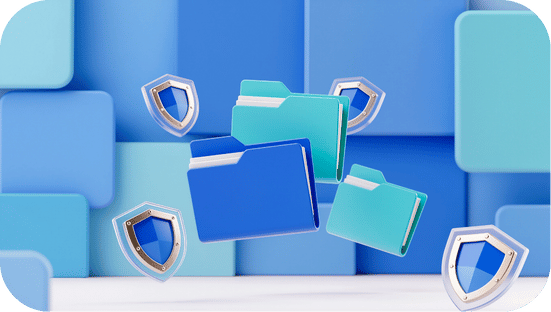
Cybersecurity
LiquidIT delivers proactive cybersecurity solutions that protect Arizona businesses from modern digital threats. We secure your networks, devices, and data with layered defenses, continuous monitoring, and rapid response to prevent breaches before they impact operations. Our approach keeps your systems compliant, resilient, and protected so you can focus on running your business with confidence.
Select 46 more words to run Humanizer.


Everkrisp
"LiquidIT is one of the smartest business decisions we have made."
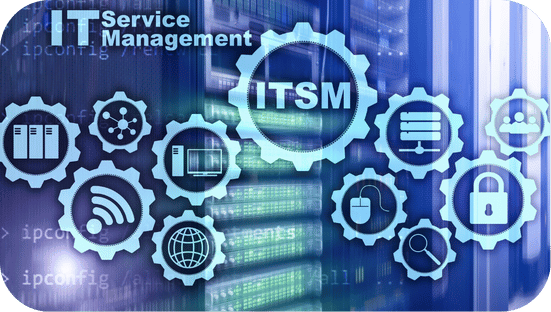
Managed IT
LiquidIT’s Managed IT services provide Arizona businesses with reliable, hands-on technology management and support. We monitor, maintain, and optimize your systems around the clock, handling everything from help desk support and updates to network performance and issue prevention. Our proactive approach minimizes downtime, improves efficiency, and ensures your technology supports your business instead of slowing it down.


Gelie
"Their team was quick to respond, helped me with all my IT issues and went above and beyond"
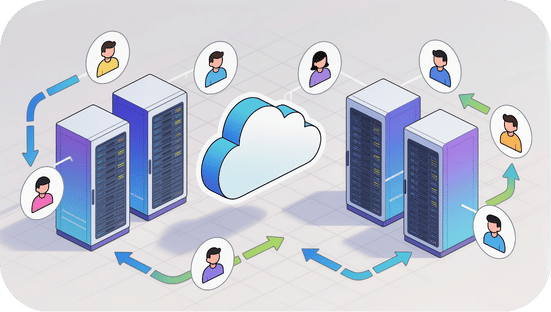
Cloud Solutions
LiquidIT’s cloud solutions help Arizona businesses securely access, store, and manage data from anywhere. We design, deploy, and manage scalable cloud environments that improve collaboration, enhance security, and reduce infrastructure costs. Our team ensures your cloud systems are reliable, protected, and aligned with your business goals.

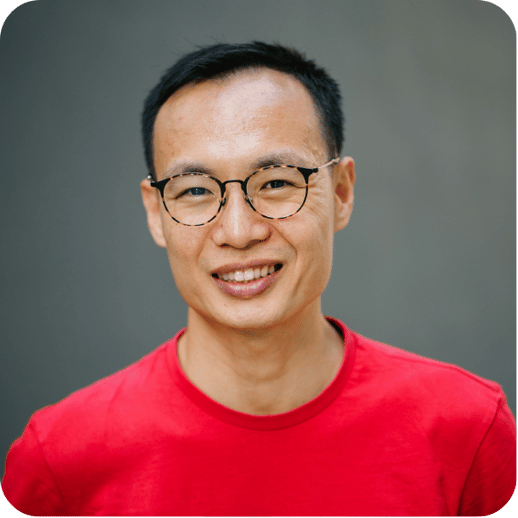
FUMC Trustees
"They have great business connections and are very responsive."

Business Phone Systems
LiquidIT’s VoIP solutions provide Arizona businesses with reliable, modern phone systems built for flexibility and growth. We design and manage cloud-based voice systems that support crystal-clear calling, remote work, and advanced features like call routing and voicemail-to-email. Our VoIP services reduce costs, improve communication, and keep your team connected from anywhere.


Theron
"With his new firm now place, we are in much better shape, and my life worlds better."

Structured Cabling
LiquidIT’s structured cabling services deliver clean, organized, and reliable network infrastructure for Arizona businesses. We design and install cabling systems that support data, voice, and security technology while ensuring performance, scalability, and compliance with industry standards. Properly structured cabling reduces downtime, improves network efficiency, and creates a solid foundation for future growth.

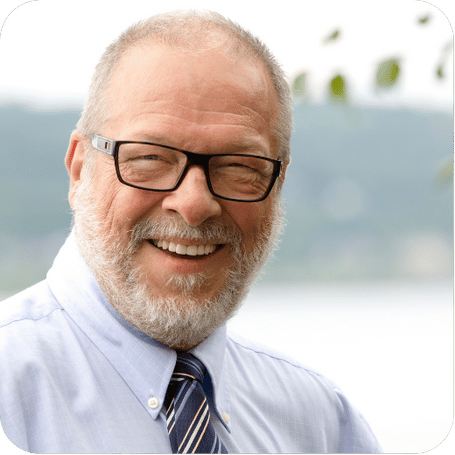
Scott
"Josh and the team at LiquidIT are absolutely amazing at taking care of my IT needs."

AI & Automation
LiquidIT’s AI and automation solutions help Arizona businesses streamline operations and work smarter. We implement intelligent tools that automate repetitive tasks, improve decision-making, and enhance customer experiences while integrating seamlessly with your existing systems. Our solutions increase efficiency, reduce costs, and allow your team to focus on high-value work.


Deanna
"Josh and his team are excellent! Tickets are always addressed quickly and accurately."
Industries We Serve
Every industry has unique challenges. At LiquidIT, we tailor our services to fit the needs of your business so you can stay secure, connected, and focused on growth.
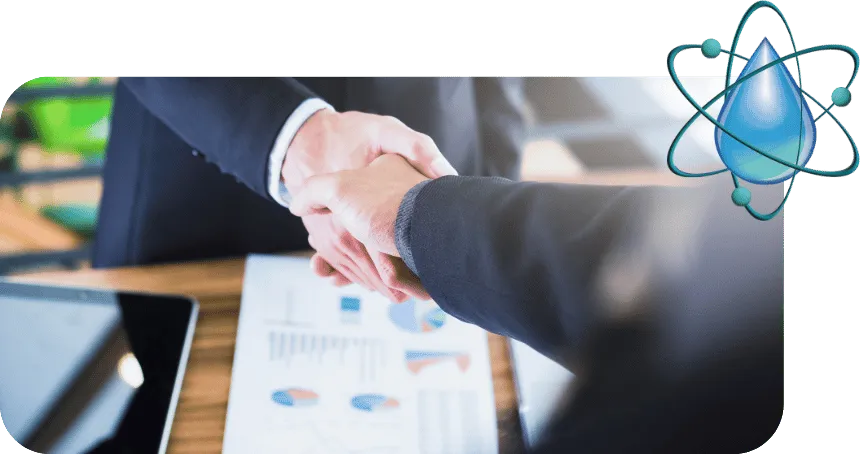

Professional Services
From law firms to accounting practices, your clients rely on you for precision, speed, and confidentiality. We deliver secure file management, compliance-driven solutions, and dependable IT support to keep you productive and trusted.

Financial & Insurance
With regulatory requirements and cyber threats at an all-time high, financial institutions need airtight security and uninterrupted uptime. We deliver advanced cybersecurity, compliance support, and resilient infrastructure designed for financial operations.
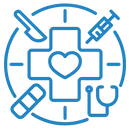
Medical Practices
Patient care depends on secure, reliable technology. We provide HIPAA-compliant solutions, secure data storage, and round-the-clock IT monitoring to protect sensitive information while keeping your practice running smoothly.

Manufacturing & Industrial
Downtime costs money. We support manufacturing environments with robust network infrastructure, automation solutions, and proactive IT maintenance to keep your operations flowing without disruption.

Real Estate & Construction
Your industry moves fast. From VoIP solutions that keep your agents connected to mobile-friendly IT support for teams in the field, we ensure your technology works wherever you do.

Nonprofits & Education
Budgets are tight, but the mission matters. We deliver cost-effective IT support, cybersecurity, and cloud solutions so nonprofits and schools can serve communities without tech holding them back.

Retail & Hospitality
From point-of-sale systems to guest WiFi and online ordering, your business can’t afford downtime. We provide secure, reliable IT infrastructure and responsive support that keeps customers happy and revenue flowing.
The Advantage of Partnering With Us
When it comes to protecting your business and keeping your technology running smoothly, you deserve more than just another IT vendor — you deserve a partner who is as invested in your success as you are. Here’s the advantages of partnering with us:
Proactive, Not Reactive

We don’t wait for problems to happen — we prevent them. With 24/7 monitoring and real-time threat detection, you can focus on growth instead of worrying about downtime or cyberattacks.
Enterprise-Level Security for Every Business

Cybersecurity isn’t just for big corporations. Whether you’re a small startup or a growing enterprise, we deliver advanced protection that keeps your data, customers, and reputation safe.
Predictable, Transparent Pricing

Say goodbye to surprise IT bills. Our flat-rate, all-inclusive plans give you consistent monthly costs and unlimited support so you can budget with confidence.
A Team of Experts on Your Side
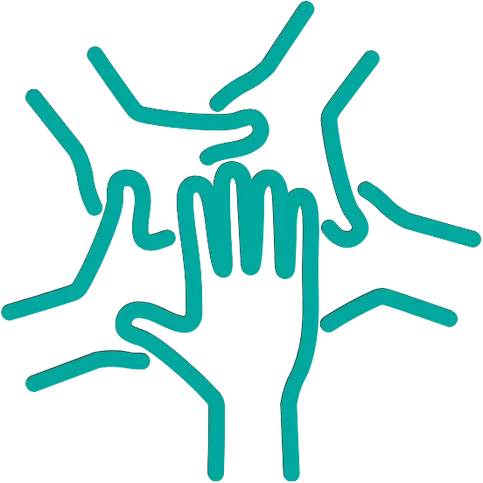
Instead of relying on one in-house IT employee, you gain access to a full team of certified professionals who specialize in networking, cloud, cybersecurity, and compliance.
Local Support with a Personal Touch

We’re not a faceless call center. Our team lives and works here in Arizona, and we pride ourselves on building long-term relationships with the businesses we serve.
Your Growth Is Our Mission
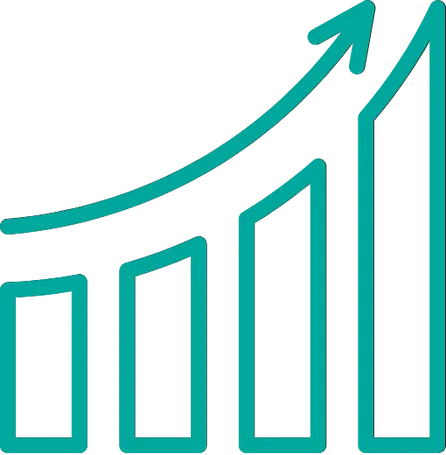
Technology should drive your business forward, not hold it back. We align every solution with your goals so you can work smarter, scale faster, and stay protected every step of the way.
Testimonials
Liquid IT is incredibly knowledgeable.Our church had been trying to get Cox to resolve a problem for nearly two years. We hired Liquid IT and they fixed the problem in a matter of days, including time to buy the parts. They have great business connections and are very responsive. We have now used their services for Office IT Support, installing superior, secure internet coverage, establishing telephone services, and are now working on a security camera upgrade. We are highly satisfied!

Liquid IT has been a game-changer for our law firm. We have been in business for over fifty years, have multiple offices and a large database. We have previously had in-house IT and worked with several IT companies over the years. Liquid IT is something different. This is an IT provider that is nimble and adaptable to company needs. Response time is amazing and expectation management and communication is like nothing we’ve experienced with other providers. If you are on the fence with choices, this is the one.

After a hard cyber attack hit my business, I was lost. That was until I was introduced to Josh at Liquid IT. Through the remediation efforts, he has been the one who has cut through what was going on, recovered computers and accounts, helped recover social accounts, explained to us what was going on, and so much more. Additionally, my home office is now setup with 24/7 monitored IT protection at a low cost that I can afford. A service I didn't even knew existed for companies of my size. Finally, Josh is not only as knowledgeable as they come, but he's also a great human being who is fun to work with through tough IT needs as well. Dare I even say, we've become friends thought it all. I would still be deep within the hack if he hadn't been a partner with me, listening to what was going on and acting on it, and I can't thank him enough for all of his help, timeliness, dedication, knowledge, and constant support. If your business needs IT help, stop looking and engage Liquid IT. I'm never using anyone else.

Our non-proft agency has used Liquid IT for over 5 years for our IT, cyber security and surveillance. The customer service is above and beyond. The proactive work, timely responses and the security oversight has benefitted our agency and our team beyond measure. The Liquid IT team communication is immediate, accurate and inclusive to all departments within our organization.

We were facing a critical six-month system breakdown that multiple companies had tried—and failed—to fix. It led to a four-day lead blackout and an estimated $80–$100K in lost revenue. At 5 PM, I reached out to Josh with Liquid IT. With very little context and information, Josh and the team jumped in immediately, worked outside business hours, resolved the issue overnight, and delivered a scalable solution within 48 hours. Their integrity, speed, and technical expertise are unmatched. If you’re looking for an IT partner who truly shows up when it matters, Josh and his team are the company you want in your corner. After 16 years in executive level operations, I’ve never worked with anyone better.

We've been working with Liquid IT for a while now, and I can't say enough great things about Josh and his team! Their expertise and quick response time have made a huge difference for our business. Whether it's technical issues or implementing new systems, they handle everything with professionalism and efficiency. Liquid IT staff are always available to answer questions and provide support, which gives us peace of mind knowing we're in good hands. I highly recommend Liquid IT for anyone looking for reliable and knowledgeable IT services!

Frequently Asked Questions
What is a Managed IT Service Provider (MSP)?
A Managed IT Service Provider (MSP) is a company that takes over the responsibility of managing and supporting your business’s technology. Instead of hiring a full in-house IT team, you can outsource to an MSP for services like 24/7 monitoring, help desk support, cybersecurity, data backup, and network management.
Why should my business use managed IT services?
Managed IT services save you time, money, and stress. With an MSP, you get access to a full team of experts at a fraction of the cost of hiring internally. This means fewer tech headaches, stronger security, faster problem resolution, and the ability to scale IT as your business grows.
How do managed IT services improve cybersecurity?
MSPs continuously monitor your systems, patch vulnerabilities, and protect against threats like ransomware, phishing, and data breaches. They also provide proactive security audits and employee training to minimize human error — one of the biggest risks to businesses today.
Can you work with my existing IT staff?
Yes. Many businesses have in-house IT personnel and use an MSP to supplement their capabilities. We can handle day-to-day monitoring, security, and help desk support while your internal team focuses on strategy and innovation.
What industries do you specialize in?
We work with a wide range of industries, including healthcare, finance, legal, manufacturing, retail, and professional services. Our solutions are customized to meet compliance standards and unique challenges within each sector.
How much do managed IT services cost?
Pricing depends on the size of your business, the complexity of your systems, and the level of support you need. Most MSPs offer predictable, flat-rate monthly pricing — so you’ll know exactly what to budget each month with no surprises.
Dedicated To Your Success
There are only two types of companies: those that have been hacked and know it, and those that have been hacked and don’t know it yet. The challenge is not just preventing the attack, but preparing your business to survive and thrive afterward.

From Our Founder

Josh Jalowiec, CEO
Liquid IT was founded with a clear mission: to give businesses smarter, faster IT services without the confusion, delays, or waste that too often come with outsourced support. From day one, we believed in doing things differently—by listening more, fixing issues before they spread, and staying laserfocused on delivering long-term value.
Instead of just throwing bodies at problems, we built a team that thrives on strategy, automation, and simplicity. Our approach delivers real results for clients who want fewer headaches, faster support, and a partner who’s truly invested in their growth.
With over 30 years navigating enterprise IT complexities—from operations management to leading technical transformations— I founded Liquid IT after experiencing the frustrations of traditional support models firsthand. Every solution we implement is designed not just to solve today's problems, but to position your business for sustainable growth.
When you partner with us, you're not just getting technical support— you're gaining a team that understands how technology should work seamlessly behind the scenes, allowing you to focus entirely on what drives your business forward.
Insights & Expertise
Why Cloud Data Protection Matters for Your Business
Cloud data protection is the mix of technical controls and operational practices that stop data loss, theft, corruption, or unauthorized access across cloud environments. ...more
IT
November 26, 2025•16 min read

Emerging Cyber Threats in the Digital Age
New cyber threats combine advanced attacker tools with a bigger, more connected surface — and that creates outsized risk for small and mid-sized businesses (SMBs). ...more
IT
November 21, 2025•14 min read

What Are Effective Cyber Threat Detection Methods
Cyber threat detection is the combination of tools, processes, and human practices used to spot malicious activity across networks, endpoints, cloud services, and user accounts. ...more
IT
November 17, 2025•14 min read

Let's Build Something That Lasts
Tailored IT Support & Cybersecurity Services
Focused On Your Business Success
Let's start a partnership that prioritizes your goals, reduces tech issues,
and delivers dependable resuts through fast, strategic IT services.
Copyright 2025. LiquidIT. All Rights Reserved. Designed by CNC Marketing Group.